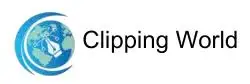From the title, you already know about today’s topic photo editing apps. You’ll agree this theme is the most talked-about of the year. Because there are many photo editing apps..
From all of them choosing the top 10 is like searching for a ring in the ocean. I agree that probably 80% of them are like garbage. It’s a little bit harsh but true.
But as 70% of smartphone users are on Android the apps here are also huge. So, the number of apps in 20% is not as low as it seems. So, finding the top 10 was not easy at all.
Importance of Photo Editing Apps
Phones now come with top-notch cameras. The pictures are also good with those cameras. But still, sometimes you may want to adjust brightness, contrast, or add elements to enhance photos.
But still, sometimes you may not like its brightness, contrast, orientation or, you may want to add something to make the photos look catchy. That’s when photo editing apps come to your rescue.
Most social media apps already include editors in their interface but those are not enough. So third-party apps for image editing services are still necessary for us.
After doing a lot of digging, surveying, and discussing with some professional designers from the future brand “Clipping World” I came up with these top 10 photo editing apps for Android described below.
Note: This list isn’t in an order of preference; it’s a compilation of the best photo editing apps for Android. You’re advised to choose one as per your need.
Top 10 Photo Editing Apps for Android
Let me tell you about the top 10 photo editing apps for Android.
01. Photo Collage Social
Photo Collage Social is a smart and efficient tool that allows you to edit your images in a variety of ways. Furthermore, all of the options are readily available for use.
Photo Collage Social is the simplest and most convenient photo editing tool you’ll ever use. There are a few more photo editing programs with specific editing skills.
This one, though, is unique and more capable than the others. Photo Collage Social is an app development firm situated in the United States that creates effective applications in a variety of areas.
Now, they are concentrating on a program that can include all of the improvements made to date.
This division has a total of ten capable app developers and supporting programmers. In addition, for the perfect face of the app, they have graphic designers, experienced photo editors, and planners.
A quality manager with years of experience and administrative staff oversees the entire process. In addition, we use consumer feedback to update requirements and make app changes.
Features of Photo Collage Social
- Photo Effects.
- Cropping & resizing.
- Photo Collage.
- Color, Brightness, and Contrast.
- Sticker, Emoji, Text.
- Social Image Editing.
- Direct Sharing.
- Social Size Image Cropping.
02. Photoshop Express
It is from the maker of the number one Photoshop software company Adobe. After the successful implementation of their photo editing software for PC for a decade.
They are also doing great with their mobile app. In the mobile version, things are easier to use and understand. You don’t need to do any learning courses for this app.

The UI is so clean, understandable, and user-friendly that anyone can use this app without any hassle. It is packed with essential features like cropping, straightening, rotating, and flipping photos.
Photoshop Express has one-touch filters, a variety of effects, colors, auto-fixes, frames, and also some advanced tools like Image Rendering Engine to handle large files like panoramic photos. Its Noise Reduction feature can minimize unwanted grain and speckling in night photos.
Features of Photoshop Express
- One-touch Filters or Looks: Get additional filters for fun, fresh looks!
- Noise Reduction: Minimize unwanted grain and speckling in night photos and low-light photos.
- Defog: Reduce fog and haze in photos.
- Perspective Correction – Fix the skewed perspective photos with just a click! Choose from auto (balanced or full auto), vertical, or horizontal correction options. – Access Premium Features when you sign in with an Adobe ID.
- Access these features when you sign in with an Adobe ID.
03. PicsArt Photo Studio
The reason it is in the second position is this is the best picture collage maker on mobile. Collage is one of the best ways to combine all your happy moments in one frame.
PicsArt gives you the best College for your joyful moments. You just have to select the collage frame you want and then insert the images you want in the frame.

You can also adjust the pictures inside the frame, can edit the brightness, color exposure, saturation, and all other basic photo editing tools are also given there.
They have lots of features to use, some are premium for which you have to spend some money, but it is worth it, I believe.
Features of PicsArt Photo Studio
- Free stickers, clipart, and sticker maker.
- Drawing and camera.
- Free to edit images.
- Creative contest and photo challenges.
04. PhotoDirector
This app has an in-app camera feature where you can apply live photo effects as you snap your photos. It has a stylish and user-friendly interface where you can quickly adjust the colors and tone of your images with its simple, yet powerful tools.

Features of PhotoDirector
It has All the photo editing tools you want, like.
- Picture Retouch: Adjust HSL sliders and RGB color channels in your photo to easily colorize your shots or correct tough white balance problems.
- Brighten Pictures: Easily adjust Tone with Brightness, Darkness, Exposure, and Contrast sliders.
- Color Editing: Quick White Balance correction for improved color accuracy.
- Photo Fix: Apply photo effects both globally and to specific regions of your pictures.
- Image Editor: Import photos from folders or shoot and edit with the in-app camera.
- Collage Maker: Edit, adjust, and then combine your favorite photos to create fantastic collages.
05. Snapseed
If you want professional edits to your image on your mobile Google is here to your rescue. Snapseed is a product of Google, and it offers most of the most professional editing tools. It is easy to use but as it offers professional editing you have to know the basics of photo editing.

Key Features
- 29 Tools and Filters, including Healing, Brush, Structure, HDR, and Perspective.
- Opens JPG and RAW files.
- Save your looks and apply them to new photos later.
- Selective filter brush.
- All styles can be tweaked with fine, precise control.
06. Airbrush
“MEITU” is the proud developer of this app. They made this such a way that anyone or any user can use this without any difficulty. As a result, this is the most user-friendly photo editing app in the Play Store.
It’s free but some extraordinary features are available in-purchase and unfortunately, the free version comes with ads. If we ignore these facts the rest of it is a gem for us.

It has some Jaw-dropping filters to work with and the editing is so much easier that you just have to select and apply, it will choose the right light, and contrast for you.
If you want, you can manually edit your image with professional editing tools. It has an in-built camera where you can use live filters and compare which is better for you. You can share your wonderful pictures on social media directly from the app.
Key Features
- Blemish and Pimple Remover.
- Whiten Teeth and Brighten Eyes.
- Perfect Skin in Every Photo.
- Slim, Reshape, and Lengthen Your Selfie or Photo.
- Artistic Retouching Features.
- Add Depth and Style to Your Photos.
- Real-Time Editing Technology.
- Natural, Radiant Filters.
07. Toolwiz Photos – Pro Editor
Toolwiz Photos – Pro Editor is also a top-class All-in-one pro photo editor app with over 200+ editing tools for you. Designed with an elegant and minimalist interface the app is free and easy to use.

Other key features include Prisma filters, Image tone, HDR, Text, free online resources, and more.
Key Features
- Magic Filters: 40+ style filters, let’s rock your GPU.
- Art Filters: Landscape, People, Glamour Glow, Grainy Film, LOMO, Flatten, Art, Strong, Vintage, 50+ Fast Filters, 80+ perfect Feeling tone filters.
- The process of Image: Blending Mixer, Layers, Rotate, Crop, Perspective, Resize, Reshape, Flip, Expand, Shrink, patching, Healing, Lens Correction, Refit, Deskew, Lasso, Magic Cutout, Magic wand, Draw, Mosaic.
- Image Tone: Levels, RGB Curve, Brightness, Temperature, Tint, Contrast, Toning, White Balance, Color Balance, Color Effect, Color Transfer, Auto-Tone, Gradient Map, Daylighting.
- Art Effect: PIP, Double Exposure, Mirror, Kaleidoscope, Fisheye, Polar Coordinates, Target, Color Splash, Spatial, Water Reflection, Soft Smudge, Deep Render, Urban, Texturizer, Watermark.
08. YouCam Perfect | Photo Editing App
Who doesn’t want to look beautiful in their happiest moments? Everyone I suppose. YouCam does exactly that with their beautify system they make you so much more beautiful than you ever expected.
They have lots of beautiful filters that you can use in your image. Try editing with its effects and one-touch filters, photo crop and rotate, mosaic pixelates to blur the background, vignette, and HDR effects.

The app comes with a Face Reshaper, Eye Bag Remover, and also Body Slimmer to shrink your waist and make you look thinner instantly. It also has video selfie capabilities. It is free to download with some in-app purchases for additional features and contains ads.
Key Features
- Real-Time Skin Beautifying Effects in Beauty Camera & Video Selfies.
- Edit Photos with Full Editing Toolkit.
- Stylize and share Pics with Friends!
- Achieve a Flawless & Luminous Face in Every Picture.
- Cut Out & Object Remover Makes It All About You!
09. Pixlr | Photo Editing Apps for Android
That is a known name to all I guess if not from today it will. It has over 2 million combinations of free filters, effects, frames, stickers, etc. Pixlr has all the tools that the user might need.

Pixlr (formerly Pixlr Express) is the right photo editor for everyone: Whether you have never edited a picture or are a pro, Pixlr has all the tools and effects you need.
Key Features
- Create photo collages with a variety of choices for layout, background, and spacing.
- Balance out the color in one easy click with Auto Fix.
- Layer multiple photos and blend them to get a unique look, using Double Exposure.
- Stylize your image to look like a pencil drawing, an ink sketch, a poster, and more.
- Make your selfies beautiful with simple tools to remove blemishes and red eyes or to whiten your teeth.
- Focus on one color with Color Splash or add impact with Focal Blur.
- Choose from a pool of effect packs to give your image the look and feel you want.
- Adjust the mood of the photo with overlays – amplify the tone, cool it down, or add surreal shades.
10. Photo Lab | Photo Editing App Free
With more than 900 effects make your photo gorgeous! Fantastic face photo montages, photo frames, animated effects, and photo filters Photo Lab is in the 10th position. You can combine multiple images and use them as layers.

You see what effects or filters others are using to make their image so amazing and also use their edited effects to your image. With a simple and intuitive interface, the editor is quite easily manageable.
Key Features
- Neural Art Styles.
- Photo frames.
- Realistic photo effects.
- Face photomontages.
- Photo filters.
- Photo collages.
Final Thought | Photo Editing App
The photo editing apps I have written about in this article are the top editing apps this year. You may find some other apps claiming the same, but you won’t get professional image editing from them which you will get from these with your phone.
If you are searching more advanced and professional hand to edit your image, you can check out Clipping World’s website. They have the finest, most talented, and unique designers working 24/7.
If you are an agency, you will be glad to hear that Clipping World offers you huge discounts on bulk orders. Let’s try our FREE TRIAL service. Hopefully, you like it. If you do, please share your reviews and suggestions of what other topics you want me to write.