Professional photographers, editors, and content creators can significantly improve their work by following proven magazine photo editing tips. High-quality edits can transform ordinary images into stunning visuals worthy of magazine covers. In this guide, we’ll walk you through step-by-step techniques using Photoshop and other tools to achieve professional results.
10 Professional Magazine Photo Editing Tips
01. Crop the Image for Better Composition
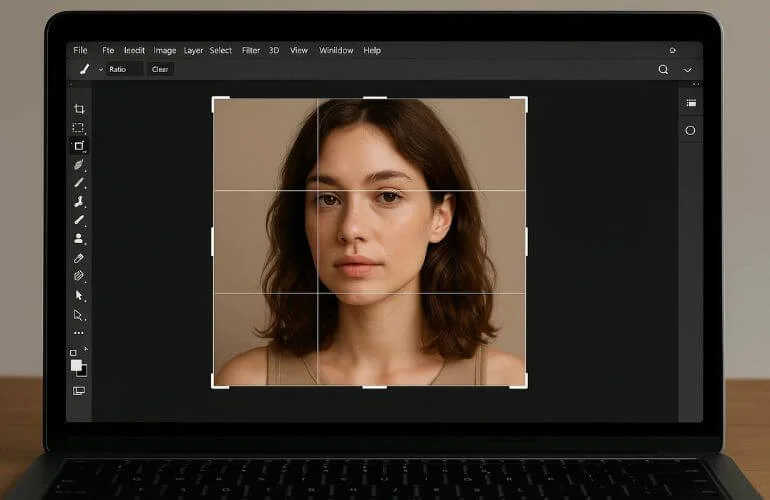
Cropping is the first step in retouching magazine photos. It helps remove distractions and improve composition.
Tips:
- Remove unwanted background elements carefully.
- Avoid always centering the subject — experiment with dynamic positioning.
- Leave some natural space around the face for balance.
- Crop strategically without cutting essential parts of the model or props.
02. Keep It Natural While Editing

Over-editing can make models look unrealistic. The goal is to enhance without losing natural texture.
Tips:
- Apply subtle sharpening and skin smoothing.
- Maintain natural skin texture to avoid the “plastic” look.
- Avoid excessive brightness or contrast adjustments that distort features.
03. Fix Skin Tone

Correcting skin tone is crucial for magazine-quality images. Uneven tones are immediately noticeable.
Tips:
- Adjust skin tone first before other edits.
- Use Photoshop or Lightroom for precise color correction.
- Keep tones consistent across multiple images in the same series.
04. Frequency Separation Technique for Magazine Photo Editing
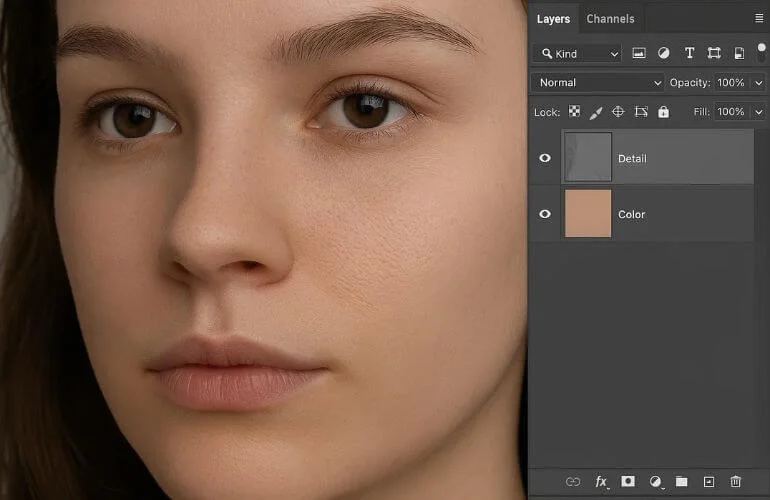
Frequency Separation allows you to edit texture and color independently, preserving natural skin details.
Tips:
- Use separate layers for color and detail.
- Correct blemishes without affecting shadows or highlights.
- Maintain realistic textures for a polished but natural look.
05. Improve Colors and Contrast

Color correction and grading are key for professional magazine photos.
Tips:
- Calibrate your monitor for accurate colors.
- Use Lightroom’s basic panel for adjustments.
- Avoid overdoing effects; subtle enhancements work best.
- Enhance contrast and highlights for depth.
- Apply consistent color grading for all photos in the series.
06. Reduce Noise in Magazine Photo Editing

Noise reduction ensures clean, high-quality images, especially in low-light shoots.
Tips:
- Keep ISO low while shooting.
- Apply Photoshop’s Reduce Noise filter carefully.
- Check RGB channels to ensure balanced noise reduction.
- Use Surface Blur or other subtle methods to maintain texture.
07. Teeth Whitening for Magazine Photo Editing

Bright teeth make magazine images more appealing.
Tips:
- Remove yellow tones while keeping natural color.
- Use adjustment layers for non-destructive edits.
- Avoid over-whitening to prevent unnatural effects.
08. Enhance Lips Subtly

Lips often define the look of a fashion photo.
Tips:
- Use an adjustment brush for subtle color enhancements.
- Maintain natural highlights and shadows.
- Keep symmetry in mind for a polished appearance.
09. Change Eye Color Naturally in Magazine Photos

Eyes are a focal point in magazine photography.
Tips:
- Adjust eye color according to the lighting and tone of the photo.
- Subtle edits are better than drastic changes.
- Enhance brightness and clarity without overdoing it.
10. Modify Hair Color Naturally in Magazine Editing

Changing hair color can dramatically improve the overall look of a photo.
Tips:
- Use selective color adjustments for natural shades.
- Avoid unnatural tones like yellow or overly saturated colors.
- Always work on separate layers to maintain control.
Wrapping It Up with Magazine Photo Editing Tips
Editing magazine photos is meticulous but rewarding. By following these professional techniques, you can achieve stunning results that look polished yet natural. Every adjustment — from skin tone to hair shine — contributes to creating magazine-worthy images.
Tip: Start with small edits and gradually refine your workflow. With practice, your magazine photo editing skills will reach professional standards.

