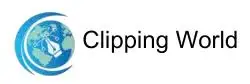Have you ever wondered why some designs catch your eye right away? The secret is often in the textures. Photoshop textures can turn a plain image into something bold and creative. They add depth, emotion, and style to any design.
You don’t need to be an expert to use them. With the right texture, your work can look more professional and stand out from the rest. In this article, we’ll share 21 cool Photoshop textures that can help you boost your designs and grab attention at first glance.
Why Photoshop Textures Are Important for Design
We use textures to create different feelings among us. It will remind us of something relevant to our daily life. Some standard textures we frequently use, like rough and coarse, have a visual appeal that attracts viewers.
We frequently use natural and wooden textures, which have an aesthetic impact on the audience. When we design an infographic, brochure, banner, etc., adding a beautiful texture can be a selling point for the designers. As a designer, you will be attracted quickly, eventually increasing your revenue.
Photoshop textures are eye-soothing, user-friendly, dynamic, and meaningful. In a nutshell, it has a significant impact on your project. Let me share some cool Photoshop texture ideas that will help boost your design.
Best 21 Photoshop Textures and How to Use Them
01. Black and white Photoshop Textures

We know that black and white are the most common textures we use frequently. It has a significant impact on your image. While using this texture, try to use a bold print so that it will not merge with the background. You can use this texture on your banner or social media cover.
02. Ice Texture Photoshop

Ice texture could be a great choice if you like to do something dramatic and want your audience to feel that you are doing something special for them. We will frequently use it for various types of social media posts. As a designer, you must implement various ideas and try to make different visualizations.
03. Natural Texture | Photoshop Texture Ideas

Using the natural texture is always a blessing. You can easily connect with nature. The exciting thing is that it is eye-soothing and never gets bothered. We can use natural texture in various ways, like a background image of your social posts, and it can be a fantastic banner, in a magazine, in lifestyle photography, etc.
04. Fire Texture Photoshop

A fire texture in Photoshop is used for creating different types of interesting content. YouTube content creators use this texture frequently for creating exciting content. We use it frequently for photo manipulation, creating interesting effects, etc.
05. Animal Textures

It is an exciting concept to apply in your design career. People of all ages love this texture, and it will create a beautiful outlook in various designs. Another fascinating animal craft is animal textures in Minecraft. Children love this texture. While designing a book for children, this one could be an intelligent choice.
06. Bokeh Textures

Children love this texture, undoubtedly. It has a soothing and eye-pleasing vibe and will carry a feeling of freshness and illusion among the users. Naturally, we see this texture in mobile wallpaper, desktop wallpaper, etc. It is a free texture that anyone can use in their professional work.
07. Fabric Textures

Fabric textures can be in different colors and shapes. There are thousands of fabric textures present at this moment. You can create various illusions with them, like 3D fabric textures, which are popular among the younger generation. This is a free texture also; as a designer, you can create it using your merit.
08. Grunge Old Paper Textures

Sometimes, the old paper textures can be the most outstanding artistic design. Have a close look at the picture above! It looks gorgeous. There are thousands of grungy old paper textures available in recent times, and you can use any of them. Not all of them are free to use. If you need a high-quality old paper texture, you need to pay for it.
09. Leather Texture

Are you looking for some unique textures to make an exciting template? A leather texture is something that can be placed anywhere. On the online platform, you can find thousands of different leather textures. if you overlay something on this texture, the combination will be excellent. You can find thousands of free textures too.
10. Liquid Textures

Liquid textures can be a great magazine cover. It can be implemented in different types of fashion blogs. It can be an illusion to the users. We can use thousands of colors here, and according to your niche, you can modify them.
11. Metallic Textures

A metallic texture can be a wise choice if you like to use a unique texture in your design background. It is not a very popular texture like others. The design pattern is almost the same, and you can use it for various colors. It might be a good option if you like to experiment with something clumsy.
12. Organic Textures

An organic texture could be a tree, a leaf, an animal, a pond, etc. Anything related to nature is called an organic texture. This is a prevalent design texture used since ancient times. It looks fresh and authentic. Organic textures are the perfect choice for any food magazine or travel blog.
13. Wall Textures | Free Textures Photoshop

Wall textures are one of the most common ones we use almost daily in different wallpapers, banners, and cover photo designs. The 7 popular wall textures are comb, popcorn, orange peel, knockdown, sand swirl, slap brush, and slap brush knockdown. Wall textures are great for creative design.
14. Wool Textures Photoshop

The wool textures are exceptional, and in very few designs, we have used them. Wool textures are used in the garment and textile industries. This effect will help us make an intelligent design when we design the magazine’s front cover. Do you like to eliminate the monotonous texture and twist up your strategy? Use wool textures.
15. Broken Glass Texture

A broken glass texture is an aesthetic, heinous, attractive, and eye-soothing design. It can be a 3D texture and be used on various gaming platforms. When searching for 3D textures, the first thing that comes to mind is broken glass textures. It will create an illusion among the users.
16. Cardboard Textures | A Common Texture for Photoshop

In Adobe Photoshop or Illustrator, we use it for creating unique infographics, banners, cover designs, etc. Cardboard textures can be an excellent example of social media posts. Most of the cardboard textures are in a simple color. As a result, we can match any color with it.
17. Golden Texture | Free Photoshop Texture

You can download thousands of free golden textures on Unsplash. It is impressive to see and will fit with any content you use. Sometimes we use 2 or more golden textures and eventually blend them with the Photoshop blend mode. Do you like to add visual effects for the users? Golden textures will be a perfect example of how to do that.
18. Watercolor Texture

Watercolor textures are different from the previous ones. It looks fantastic and quickly goes with any bold color. If you like, you can create an illusion for the users through the Watercolor texture design template. In the end, it will take you to another world. The watercolor texture could be wise if you love optical illusions and 3D textures.
19. Wooden Texture | A Free Photoshop Texture

The wooden textures are almost similar to the cardboard textures, and the look is quite different from each other. In the cartoon and printing industries, we need to experiment a lot, and that is why the use of a wooden texture is becoming popular day by day.
20. Colorful Textures

Do you like to do some experiments with the user’s moods? You can use a colorful texture as the background of your artwork. It is a 3D texture, and you can feel every dimension. When thinking of a colorful banner or poster, we can easily use this texture to convince the audience.
21. Green Leaf Texture | Leathery, Hairy, Smooth and Shiny

Would you like to work on an environmental-based project? A green leaf texture is specifically helpful for those working in nature. The interface and look of this texture are mesmerizing, and it is meaningful too. It will carry a plethora of information for the users.
Check Out The Latest Articles
- Best Sparkle Overlay Photoshop Ideas For Photo Editors
- HD & Free Aesthetic Wallpapers For Professionals
- Download Free Wood Textures For Photoshop from the Best Sites
Final Few Words | Cool Photoshop Textures
There are thousands of free and paid textures available on an online platform. Now you need to pick the best one for your industry. It’s not always that you will have a free texture to use. If you need any premium services to use, you have to buy them.
This list of Photoshop textures will probably be helpful for your design purposes. If you need more information regarding Photoshop textures or other tricks, please email us at info@clippingworld.com.