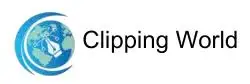Image hosting has become a necessity in this modern world. A high-quality image hosting platform provides services like fast loading time, CDN support, easy embedding, and SEO benefits. However, many industries struggle to find a reliable image hosting platform. ImgBB is a solution to this problem. In this article, we will discuss everything about imgBB, including its uses, to help you utilize the best of it.
What is ImgBB?
ImgBB is one of the top free image-hosting platforms. It has been providing hosting services to different types of industries. According to SEMrush, as of October 2025, ImgBB receives around 1 million visits per month. It indicates the size of the impact of ImgBB.
ImgBB has been used by professionals like bloggers, webmasters, and social media users. There are reasons behind its success. The first one is the easy user interface, the second reason is the large number of features, and the third reason is the free cost.
ImgBB also provides BBCode and HTML code for embedding images into forums and websites. Additionally, the versatility in supporting image formats allows you to upload almost every image format. After uploading the image, you will get a link to the image to share anywhere.
ImgBB has extensive server technology. It allows users to store images and access them later. This platform has several efficient functions that have made people use it. In the latter part, we will discuss using this image hosting site in depth.
Key Features of ImgBB
ImgBB is popular because of its extensive features. The most important one is its free image-uploading feature. You don’t even need an account to upload images. It is super easy. All you need is to drag and drop them or browse them from the computer.
You can also upload any type of image to this website. So, you don’t need to convert the file type before uploading it to the website. You can upload JPEG, PNG, GIF, BMP, and other image files.
ImgBB creates different types of shareable links. It allows the creation of direct links, HTML embedding codes, and BBCode for forums. So, you can use those links according to your requirements. For example, you may need to share the file with your client or you need to use it on your website, you can do both of them using this image hosting website.
Most importantly, ImgBB offers unlimited bandwidth. It helps users to share images with large audiences. You will get additional features if you sign up with a valid email address. It allows users to create galleries and albums.. Thus, you can arrange the uploaded images.
Additionally, the web developers can take advantage of the API features. It enables them to integrate image upload and hosting services into their apps and websites.
The platform is optimized for mobile devices. It allows users to upload and share images from their smartphones and tablets easily. Also, you can resize the images to use them for specific purposes.
Why Do People Use ImgBB?
There are other image hosting services available in the market. However, ImgBB receives the maximum traffic. The main feature of this platform is its convenience and functionality. Users find it easy to use. You can upload an image in seconds without any complicated steps.
Along with that, users can be completely anonymous while uploading and sharing the images. It can be appealing to people who are concerned about privacy. Unlike other image hosting sites, ImgBB is mobile-compatible. The platform works smoothly on mobile devices. Thus, it allows users to upload and share images directly from their mobile devices.
Finally, ImgBB is a reliable hosting. Here you will get fast uploading and access to your images. These will remain secured and accessible for a longer time. Thus, it is ideal for users who want fast image sharing and long-term hosting without downtime.
How to Use it for Free Image Hosting
Using ImgBB is super easy. So, go to the website and follow the steps described below:
Step 1: Access the ImgBB Website

First, you have to access the website. So, go to the ImgBB website. After pressing Enter, you will be directed to the homepage. On the homepage, you will get an option to upload your images.
Step 2: Upload an Image

You’ll now see two options for uploading images. The first is the drag-and-drop method, and the second is the file selection method. There’s no need to worry about the image file format. It supports various formats such as JPEG, PNG, GIF, BMP, and more. Many users first create stunning AI-generated images with Midjourney before uploading them to ImgBB for easy sharing.
Step 3: Set Optional Preferences

Before uploading, you can choose an expiration time by clicking the “Auto delete image after” dropdown. You can set the image to expire after a set time (e.g., 5 minutes, 1 hour, etc.), or choose “Don’t autodelete” to keep the image permanently hosted.
Then, click the ‘Upload’ button to begin uploading your images. Depending on your internet speed and the file size, the uploading process takes just a few seconds.
Step 4: Get the Shareable Link

After uploading the image, you will get different options to generate a shareable link. Here are the types of links you will get:
- Direct Link: A simple URL to the image.
- HTML Embed Code: Use this code to embed the image in websites or blogs.
- BBCode: This code is useful for embedding images in forums.
- Linked or Full Image Options: You can choose to share either a linked image (clickable thumbnail) or the full-sized image directly.
Now, copy the link or code that best suits your needs. Then, share it wherever required.
Step 5: Optional Account Creation

Create an account to manage your files. Creating an account will allow you to organize images into albums or galleries. Also, you can view, edit, or delete uploaded images later.
🧩 Want your images to load faster and look stunning across platforms?
💼 Try Clipping World’s Image Optimization & Retouching Services — boost quality, reduce size, and stay web-ready.
👉 Explore Our Services
Top 10 Alternatives to Free Image Hosting Platforms
ImgBB is a popular image-hosting website. Here are the top 10 alternatives to ImgBB that are also offering impressive features.
1. Imgur
Imgur is one of the most popular image-hosting platforms. This website offers unlimited storage with fast uploads. Many industries are using this website to store and share their images. It also has features for social media. So, the users can browse, comment, and share images.
2. Flickr
Flickr is another popular image-hosting site. This is particularly popular among photographers and artists. It offers 1,000 free photo uploads for free accounts. The high-quality features have made it an extensive photo management tool.
3. Google Photos
This is a built-in app for Android users. Google Photos offers 15 GB of free photo storage. The program is run by AI. It automatically organizes the images and allows them to sync across devices. However, you need a Gmail account to use Google Photos. Also, the 15 GB storage is shared with other programs of the Google ecosystem.
4. PostImage
PostImage does not require to creation of an account to upload images. It also offers an image resizing feature. Users can also set the image expiration times. Also, this platform offers unlimited uploads.
5. ImageShack
ImageShack offers some advanced image management tools. You can use this site for fast image hosting and sharing. While it offers free accounts, the features are more limited compared to premium accounts.
6. 500px
500px is popular among professional photographers. They use this site to store their images and share them with their clients. Also, it allows joining a photography community.
7. FreeImageHosting.net
FreeImageHosting.net is another image hosting site that provides unlimited image uploads with no sign-up required. Like ImgBB, you can generate various sharing options like direct links, HTML codes, and BBCode.
8. Photobucket
Photobucket is a highly used image hosting site. It offers different editing tools. Also, it allows you to create photo galleries. That’s why it is helpful for professional photographers and bloggers. They can showcase and sell their photos to online buyers using this platform. Photobucket has high storage capacity, image editing, and privacy settings. However, the free membership has some limitations.
Explore More Image-Related Resources
- Best Free Photo Editing Tools – Enhance, refine, and share your photos for free.
- Optimized Images for the Web – Compress and prepare images to load faster.
- Online Background Removal Tools – Replace image backgrounds easily.
Conclusion
So, imgbb is a free image hosting site. This platform has been used by different industries to store and share their images. The process of using this platform is easy with a simple user interface. It has made it popular among all types of users. Also, users do not need to create an account. However, you may create an account and buy a premium package to get additional features.
FAQ – ImgBB Free Image Hosting
Yes, ImgBB is completely free to use for basic image hosting. You can upload and share images without creating an account. However, ImgBB also offers premium plans with more features like extended storage, ad-free experience, and higher upload limits.
ImgBB supports common image formats, including JPG, PNG, GIF, BMP, and WEBP. The free version allows uploads up to 32 MB per image, while premium accounts can upload larger files.
You can choose how long your image stays hosted. ImgBB lets you set an “auto-delete” time or select “Don’t autodelete” to keep it permanently. If you create an account, your uploads stay organized and safe indefinitely.
Absolutely. ImgBB provides embed codes and direct links that you can use on any website, blog, or forum. It’s especially useful for embedding images in WordPress, Blogger, or forum posts.
If an image link stops working, log in to your ImgBB account (if you have one) and check the image status. Sometimes broken links result from expired uploads or accidental deletion. Re-uploading the image usually fixes the issue.