If you entered this blog, the first question you may have in your mind is “What are image masking and its uses”. Today, we are going to discuss image masking in Photoshop and what are the benefits of image masking. By the time you read this article, you will be prepared with all the answers to the image masking service.
The image masking process in Photoshop is a remarkable photo editing technique used for various purposes. This technique of image editing is quite common to apply but the output is extraordinary. Discovering other editing methods similar to masking may not be very difficult, and also have great importance in this digital era.
However, the image masking editing process will always be in the first place of the editor’s recommendation. Because of this technique removing background from soft edge surface photographs becomes effortless. Now let’s jump into the deep discussion of what is masking.
What is Image Masking in Photoshop?
Image masking editing service is a prominent part of Photoshop. This function of Photoshop allows a photo editor to erase the background from a soft edge surface image. It is a non-destructive operation for image editing.
Masking has several methods to bring out a photo from its context and to place it somewhere else. Get better knowledge by reading our blog on image masking in Photoshop.
Categories of Image Masking in Photoshop
The ultimate goal of an image masking service is to remove unwanted backgrounds from an image. And also, it helps to enhance the beauty level of a photo. The image masking technique has several types of editing categories that are required for different types of images. Such as, Layer Masking, Clipping Masking, Alpha Channel Masking, Transparent Masking
01. What is Layer Masking

What is Layer Masking? Layer masking is a worthy feature in Adobe Photoshop. It helps an expert to conceal or reveal a specific portion of an image without any hassle. Furthermore, layer masking can easily choose an alternative level of opacity for a photo.
Especially to deal with objects like hair, rice, pulse, and fur, the requirement of layer masking is essential. Also, if you apply black color on the mask, that part of the image will demonstrate itself absolutely transparent.
02. Clipping Masking

Clipping masking is a technique to get the transparency of a layer by utilizing another layer in Photoshop. Setting up a layer at the bottom of the layer makes the transparency for the specific image. Now, by using the first layer we can enhance or reduce the visibility level of the above layer.
As a beginner, you may feel a dilemma when comparing the clipping path with the clipping mask service. Here you can make yourself clear by reading our blog of the difference between clipping masking and clipping path. Spending days practicing clipping masks will make you efficient in your field.
03. Alpha Channel Masking

Each of the images carries different attributes. And these images need various types of image masking services to remove the background. The operational system varies depending on the genera of photos. Alpha channel masking is a bit challenging for masking.
The mentioned two types of making are very common to use. But when hair or fur exists in an image, it is totally difficult to remove hair with clipping or layer masking. In that situation, Alpha Channel masking stands with the technique of taking out hair or fur from the image. Even it is very simple to implement with efficiency in photos.
04. Transparent Masking
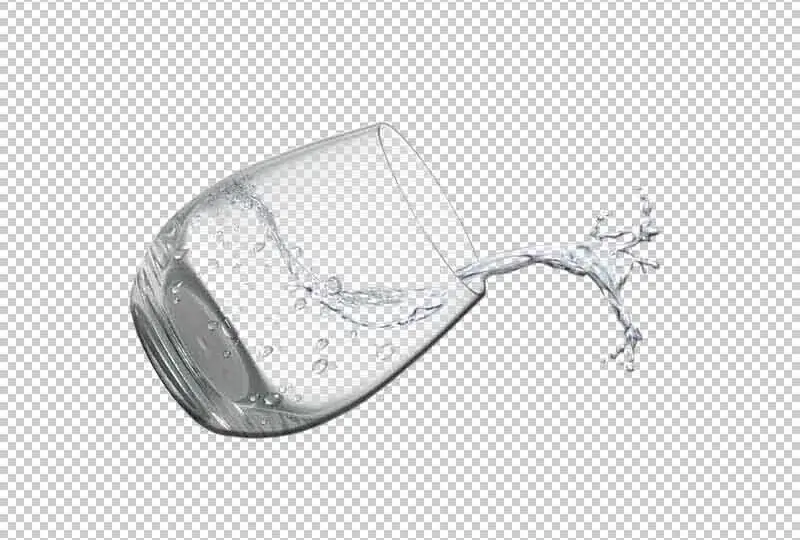
Achieving efficiency on Transparent masking service is quite hard. It requires deep knowledge of masking features and days of persistence. The transparent masking method is used to separate the transparent objects from an image.
For instance, glass, bottles, sunglasses, and water possess transparency. Separating the background from this kind of subject needs transparent masking. Another benefit of this masking is it helps to sustain the original color of the background.
Common Uses of Masking
Masking is familiar to experts as a non-destructive image editing process. By applying image masking, an editor can easily transform an image according to his wishes. As I have explained some of the masking techniques above, now let’s find out the uses of these services.
A. Making Visible or Invisible an Image
As I have already demonstrated before, the primary use of masking is to separate images part by part. Using a soft brush or gradient will provide a transition effect in a portion of a photo.
And changing the unit of soft brush and gradient will make visible or invisible that part of an image. You may discover various ways to Implement this effect in your photos, but masking is the most effortless method.
B. Amendment of a Portion of Pictures
Modifying portions of an image is a regular job to do. For instance, if you are editing a garment’s images, sometimes you need to change its color. Applying the masking tool of Photoshop can isolate the clothes part by part.
After that, you get the part and now apply any kind of modifications needed for the amendment, such as exposure correction, contrast adjustment, retouching, and color correction services.
C. Separating or Adding Background for Translucent Objects
Image masking service is only one way to separate or add a background to a translucent object. It’s a very effective procedure to isolate glass, bottles, and water from its context. Even more, with the same technique, we also can add translucent objects to another background.
D. Collage Image Masking
Making collage images is really an interesting subject. With the help of the image masking feature of Photoshop can put several effects to collage images. Adding your personal images to a group photo will make you much happier. Image masking services can make it possible.
Conclusion
In the photo editing industry, the importance of image masking is endless. By the time you already received a deep knowledge about what is a masking tool in Photoshop and what it uses. You may discover many ways to get the benefits the same as the masking services. But to get an outstanding look of an image with less time needs an image masking service.
Frequently Asked Questions
What is Masking?
Masking in Photoshop means taking out a photo from its context and setting it at another background. And this service is usually necessary for soft-edge surface images.
What is a Soft Layer?
When a layer blends softly and smoothly with the extra length of hair we call it a soft layer. Creating a soft layer needs a razor tool of Adobe Premiere Pro since only a razor tool is able to create a soft layer and texture.
Is One-Length Hair Better than Layers?
It depends on the situation which one is good. But layers make more volume at the top by cutting the rounds of the head. Also, create a softer view and more stroll at the ends.
Do Layers Thin Out Your Hair?
Long hair has much weight, so for a perfect view of the image layers make your hair thin. And it is an important task when you are playing with an image where the hair is flying.

