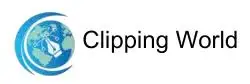Are you looking for an awesome free Photoshop plugin to edit your photo? There are several free and paid Photoshop filters available in the market. However, not all of them are up to the mark. So, we have made a list containing all the necessary features to help you sort out which one is efficient for you. Let’s discuss “Free Photoshop plugins and filters.”
Why are Photoshop Plugins Important?
Photoshop plugins will unlock useful features necessary for photo editing services. In this way, you will upgrade your productivity and save valuable working time. We are always trying to improve our photo editing qualities; the main hurdle is the features. Sometimes we think of designing extraordinarily;
However, we didn’t do it due to some limitations. There are some plugins that are free of cost and will help you to fulfill that desire. Photoshop plugins are extremely necessary for high-end photo retouching services. They will open up several options for making your images beautiful.
15 Best Free Photoshop Plugins and Filters
01. Blue Evening

Download Blue Evening Plugin for Photoshop
The popular Photoshop filter is Blue Evening. Again, the purpose of using this filter app is to create a soft light around the object. Sometimes it is used to create a horrible effect on the users. It is a popular plugin to edit your photos, and you will have it completely free. They are used for various types of travel photos. You will mix up the feelings and create a different look there.
- You can experiment with it for a different look.
- It will help you create a horrific environment.
- Amazingly popular among designers.
- The Blue Evening plugin helps enhance poses with atmospheric effects.
02. Pexels Free Photoshop Plugins

Download Pexels Plugin for Photoshop
It is an awesome free Photoshop plugin that will help you to enrich your photo editing capacity. You can download 2k+ photos for free and use them to modify your image backgrounds. Let me tell you the reasons that you should use it!
- You will enjoy a wide range of options for choosing your favorite plugins.
- It is possible to use them in different types of photos and videos.
- You can use them for different niches, as they look different, they are easily compatible with various objects.
03. Watermark 3
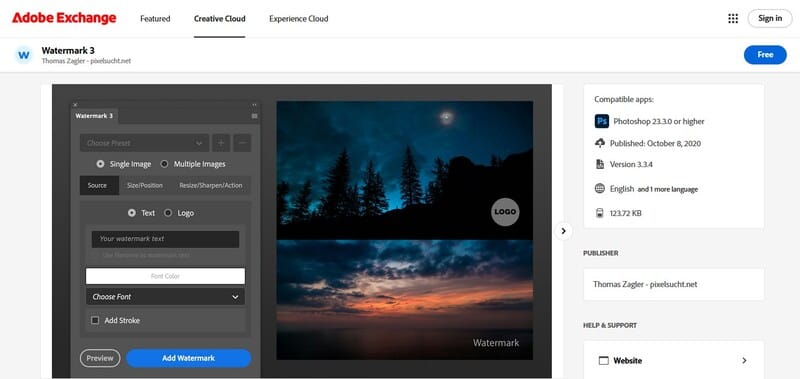
Download Watermark 3 for Photoshop
Watermark 3 is a time-saving plugin designed for photographers and agencies who frequently publish images online. It helps you protect your photos by adding customizable watermarks in just a few clicks.
- Add text or logo watermarks to multiple images at once.
- Control opacity, placement, and rotation for better visibility.
- Automatically resize images for web use before exporting.
- Perfect for photographers, eCommerce stores, and digital portfolios.
04. Long Shadow Generator

Download Long Shadow Generator for Photoshop
By using this app, you can customize the length of the shadow. You can make it bigger as you wish. When we are dealing with garment products, it is a mandatory task to create a shadow and make them realistic. We need to hire a professional graphic designer or a photo editing agency to do that. However, a simple plugin can make this task super easy. Have a look at the best characteristics.
- It is a Photoshop action with an .atn file
- After installing this feature in your Photoshop, you can create a long shadow with a simple click.
- It will be a blessing if you have worked with eCommerce products.
- Super-easy to install.
05. Chroma Palette for Photoshop

Download Chroma Palette for Photoshop
The Chroma palette is specially used for colors. It will help the users to create, restore, and recall colors when using this device Numpad. When we use this plugin, just recall it, and the rest of the task will be done by the Chroma palette. One of the most interesting facts about chroma palettes as they highlight the hotkeys. The best features are!
- You can easily change the pages by num+ and num -.
- There is a chance that you can store up to 20 colors across 9 pages.
- The user can toggle the foreground and background colors with multiple actions.
- There is a learn button that will help you capture color from any other sources.
- The user can use an extra button across (1-9) for additional plates.
06. Color Designer for Photoshop
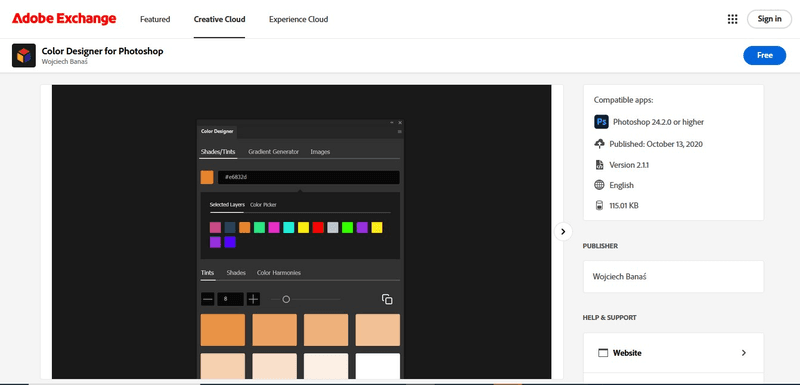
Download Color Designer for Photoshop Free Plugin
Color Designer is a handy plugin for Photoshop that helps you create, save, and test color palettes. It’s perfect for designers who want to maintain consistent branding across different projects.
- Generate harmonious color palettes instantly.
- Preview how colors look together in real-time.
- Export palettes in HEX, RGB, or CMYK formats.
- Ideal for logo design, web design, and digital art projects.
07. CSS3Ps Photoshop Plugin

CSS3Ps Photoshop plugin is a cloud-based Photoshop plugin that will help you to make an awesome design. If you are using Mac or Windows, you can easily use this plugin. Let me tell you an interesting thing regarding this plugin: it can be used in any version of Photoshop. By using this plugin, you will enjoy:
- Working in multiple layers.
- Supports blending modes.
- Add border radius for different images.
- The user can use the stroke from the image and later use it for various purposes.
- Inner shadow and glow for different images.
- Outer glow and drop shadow services are also available.
08. EasyMockups Photoshop Plugin

Download EasyMockups Photoshop Free Plugin
EasyMockups is an awesome Photoshop plugin for iOS design. The Easy Mockups plugin will offer you various options to work with clients. The best features are:
- It is specially built for mobile designers.
- Automated iOS design presentation.
- It can be a good choice for artwork.
09. Texture Anarchy

Texture anarchy is widely used for creating different textures and borders for images. By using this plugin, you can create an organic design as you wish. The best features of texture anarchy filters are:
- They will help you create both 2D and 3D textures.
- Texture anarchy will help you to create different types of smoke, clouds, etc.
- You can use it for lighting and a smoky design.
🧑🎨 Need customized textures or creative photo manipulation? Explore Clipping World’s Image Manipulation Services — hand-crafted edits tailored to your brand style.
10. Kinema Photo Lite

Nowadays, it is one of the most popular free Photoshop plugins among designers. They will help you to create awesome cinema graphics, GIFs, animations, etc.
- The file size is very small, only 1 MB.
- They will help you create video loops.
- You can export different types of videos and later on, edit them.
- It is available for both Windows and Mac.
11. CineStock Photoshop Free plugins

It will help you to create a stimulating look and different cinematic effects for images. Mostly, it is used in the movie industry. By using this plugin, you can do almost all the necessary editing for creating different effects on the images. For instance, you can control saturation and color adjustment, and again desaturate them to create a cinematic look.
- It is a non-destructive procedure. As a result, you can go back to your previous position.
- Cine Stock is compatible with Photoshop CS4 and its upgraded version.
- Cine Stock is amazingly popular in the Hollywood industry.
12. Free Photo Fx | An awesome Photoshop Plugin

Download Free Photo FX from Here
The minimum requirement to run this plugin is to use Photoshop CC 2014 or a newer version. After installing this awesome Photoshop plugin, you will enjoy 18 different cool effects to edit your images. All of them are non-destructive; as a result, you do not have to worry about them. It is also used in the movie industry. Let me share with you some important characteristics!
- Hipster Photo Effect.
- It can be easily combined with other FX tools.
- Different types of lighting effects for the images.
- A free Photoshop plugin with a lot of effects.
13. Ink Photoshop Plugin

Ink Photoshop plugin is made for web developers. As a designer, you will enjoy a plethora of design facilities. When you design something for a lack of design knowledge, you might make some mistakes. Later on, that will ruin all your hard work. The Ink Photoshop plugin will help you get rid of all these problems. The best features are given below.
- You can change font style, name, color, tracking, and so many things.
- Ink Photoshop plugin will automatically help you adjust with layers’ width and height.
- Shadows, gradients, and text effects are awesome.
14. Composer Plugin for Photoshop

Download the Composer Plugin for Photoshop
Composer plugin will update multiple layers with a simple click, and it will work like magic for the users. Seriously, they will reduce a lot of effort for the users. It is widely popular among designers for its low-maintenance features.
- You can update your layer style with a click.
- It is possible to update the position and visibility.
- Update all the layer filters in a single click.
15. Parametric Curves Plugin for Photoshop

By using this app, you can add a 3D text effect easily. It is specially made for graphic designers. If you are using Photoshop CS6 or above, you can easily use this platform. It is widely used for modifying patterns, layers, and gradients of images.
- You can write custom functions in JavaScript. It means it is easily accessible.
- There is a chance to apply different curves to the source of displacement.
- You can use bump maps in order to create a beautiful 3D effect.
Final Few Words | Free Photoshop Plugins and Filters
Photoshop plugins and filters can dramatically streamline your workflow, enhance creativity, and eliminate repetitive tasks, without breaking the bank. Whether you’re working on product photography, cinematic edits, UI design, or artistic effects, the right plugin can make a noticeable difference.
Test a few from this curated list and discover which ones best fit your editing style. Best of all, they’re completely free, so there’s no harm in exploring their potential.
Frequently Asked Questions
Most free Photoshop plugins are safe if downloaded from trusted sources like Adobe Exchange, official developer websites, or reputable design blogs. Avoid random file-sharing sites, as they may contain malware. Always scan files before installation.
Not always. Some plugins only support newer versions like Photoshop CC 2014 and above, while others also work with older versions (CS4, CS6). Always check the plugin’s compatibility before installing.
Beginners often find Pexels Plugin (for free stock images), Long Shadow Generator (for simple product shadows), and CineStock (for cinematic effects) the easiest to use. They add instant effects without requiring advanced Photoshop skills.
Most lightweight plugins don’t affect performance, but some complex filters (like texture generators or 3D effects) can slow things down on older computers. To avoid lag, only keep the plugins you actively use and disable/remove unnecessary ones.