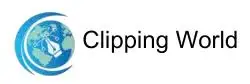Have you ever seen a color that instantly reminded you of a specific brand? That’s the power of the Adobe Color Wheel. Maybe you’ve felt uncomfortable in a room with clashing colors or rejected a product because the color didn’t look quite right.
It’s amazing how much color can influence our emotions, decisions, and perceptions. According to the Institute for Color Research, individuals subconsciously form a judgment within 90 seconds of seeing a brand, and 62% to 90% rely only on color to do so.
For UI designers, the challenge is to use color so that it effectively conveys the brand style of a company. While a site’s color scheme can be a matter of personal preference, UI designers use a framework called color theory.
Here, we’ll cover all you need to know about hue theory, from understanding color variation to selecting the correct palette for your designs with the Adobe Color Wheel. All images in this article are sourced from Freepik.
Color Theory
When it comes to defining color theory, perception is everything. This leads us into more technical territory, but don’t worry—it doesn’t have to be complex. Our sense of color is intuitive and deeply rooted in human perception.
We rarely think about how our eyes and brain work together to perceive color. We do, however, make simple connections. We’ve seen the sky enough times to know it’s blue, and we’ve seen the grass enough times to know it’s green.
The same instinctive associations apply to graphic design. If we were searching for Sprite in the supermarket, our gaze would be drawn immediately to anything green. We naturally associate certain colors with objects, like green for Sprite or blue for a mailbox.
Color theory provides a framework to guide color use in design, helping create appealing, psychologically resonant visuals. In terms of modern color theory, Isaac Newton’s color wheel, which he invented in 1666, is primarily responsible. Using a simple color wheel, you can see three types of color. These are primary, secondary, and tertiary colors.
Different Levels of Color
Let’s quickly define each color family.
- Primary Colors: Red, blue, and yellow: pure hues that cannot be created by mixing others.
- Secondary Colors: Orange, green, and purple — created by mixing two primary colors.
- Tertiary Colors: Made by combining primary and secondary colors, e.g., teal, amber, and chartreuse.
Adobe Color Wheel Theory

You might be wondering why there are more than 12 colors on the wheel. That’s because Adobe’s wheel includes hues, tints, tones, and shades. The color wheel picker shows the primary, secondary, and tertiary colors and their hues, tints, tones, and shades.
The color wheel aids designers in creating unique color palettes. It encourages aesthetic harmony by showing how each hue on the color wheel relates to the ones next to it. These same principles can be applied in photo editing, like achieving realistic Hair Color Correction results.
Color Choices | Adobe Color Wheel
A. Hue
The word “color” and the concept of “hue” are almost interchangeable. In other words, all of the colors in the rainbow are “hues.” When creating a secondary color by mixing two primary colors, keep an eye out for hues.
If you don’t use the correct hues of the two primary colors, you won’t get the expected secondary color. A hue is a pure color without tints, tones, or shades added. For a deeper understanding of adjusting hues and color intensity in your images, check out our Hue and Saturation Technique guide.
B. Shade
You’ve likely heard ‘shade’ used to describe darker versions of a color. However, the color you obtain when you mix any hue with black is a shade. Shades are created by adding different amounts of black to a hue.
C. Saturation
A tone is made by adding gray to a hue. Saturation, on the other hand, refers to how vivid or muted a color appears. While related, tone and saturation differ: tone refers to adding gray; saturation describes color intensity. When discussing digital picture colors, saturation is more commonly used.
D. Temperature
Even if you’re a complete color noob, you’ve probably heard the words “warm, cold, and neutral” thrown around in connection to color. The term for this is color temperature, and it’s an important one in color theory. Colors with a yellow or red undertone are considered warm; those with a blue, green, or purple hue are considered cool; and those with a brown, gray, or black undertone are considered neutral.
We have a strong emotional reaction to colors depending on their warmth. Warm colors evoke feelings of enthusiasm, optimism, and inventiveness, while cold colors evoke feelings of serenity, harmony, and balance.
Additive and Subtractive Color Models
Once you understand color combinations, it’s helpful to learn how color works in light vs ink. Two types of colors exist: intangible colors that can be seen on the surface of objects, and light-generated colors (also known as photochemical colors). These are defined as additive (light-based) and subtractive (ink-based) color models.
Let’s explore what these models mean when working with Adobe Color.
01. RGB | Color Models

The RGB color model is designed for digital screens and electronic displays. The RGB model is an additive system using light to create color. The more light you add, the closer you get to white. As more light is added, the image moves closer to white and becomes more vivid.
Computers create RGB images on a 0–255 scale. In the RGB model, black is represented by R=0, G=0, and B=0. The RGB values for white are R=255, G=255, and B=255.
The RGB values or the HEX code are commonly provided by web programs, although this isn’t always the case. When it comes to picking colors for digital photos or websites, RGB is generally your best choice. You can also apply these principles while editing in Lightroom—see our Master Color Correction in Lightroom: Step-By-Step Guide to learn how.
02. CMYK | Color Models

The CMYK model is subtractive—it creates color by removing light reflected off a surface. CMYK is an abbreviation for cyan, magenta, yellow, and black and is commonly used during physical printing.
The name derives from the fact that to get to white, you must remove hues. Adding more ink brings you closer to black—the opposite of how light-based models behave.
When you visualize CMYK as a series of matching integers, it makes things a lot clearer. When all four CMYK values are at 100, the result is rich black. However, if the sum of the four hues is 0, you’ll get pure white.
Color Palettes
So far, we’ve looked at the many different ways a color may appear and learned about the color models. Now let’s explore one of the most exciting parts: building color palettes!
A color palette is a collection of colors that designers may draw from when creating an interface. Adobe color gradient offers a huge source of selection. Color palettes, when applied appropriately, establish the visual basis of your brand, assist in remaining consistent, and make your user interface attractive and pleasurable to use.
When it comes to digital design, the most frequent way color palettes are utilized is as a collection of HEX codes. HEX codes tell a computer what hexadecimal value should be used to represent a specific hue. Back in the 1990s, digital color palettes were limited to just eight basic colors. Unlike in the past, today’s designers have access to a much wider range of colors through the Adobe Color Wheel.
A. Color Schemes
The use of schemes can aid in the differentiation of various color families. Instead of merely specifying specific colors to be used in the design, schemes can make it easier to keep track of everything. There are several topics to think about if you want to create a project that communicates well, and some details about Adobe color trends.
B. Analogous

Analogous only utilizes the three hues that are next to each other on the color wheel. A fire, for example, often contains analogous colors like red, orange, and yellow.
C. Monochromatic

A monochromatic scheme uses one hue with its tints and shades for variation.
D. Triadic Scheme

This scheme uses three colors at opposite ends of the color wheel, as the name suggests. To visualize this, place an equilateral triangle on a color wheel and observe where its points land.
E. Complementary

Complementary colors sit opposite each other on the wheel, creating a strong contrast, unlike the subtle harmony of Analogous or Monochromatic palettes. A red button on a blue backdrop, for example, will stand out on any interface.
F. Split Complementary

One primary color and the two colors next to the dominant color’s complement make up a split complementary scheme. This results in a more nuanced color palette than a complementary color scheme, while keeping the benefits of contrasting colors. The main difference is that split-complementary schemes use three colors instead of two.
G. Double Split Complementary

When two hues (colors) are next to each other on the color wheel and matched with two neighboring hues on the other side, it’s called a double complementary scheme. This results in a color palette consisting of four neighboring but opposite hues: blue-green, blue, orange, and red-orange.
H. Square

The square color scheme creates a square or diamond shape by combining four colors on the color wheel that are equidistant from each other. While this evenly spaced color scheme adds a lot of contrast to your design, it’s better to choose one dominant color instead of trying to balance all four.
Adobe Color Wheel schemes with squares are fantastic for adding interest to your web designs. Not sure where to start? Choose your favorite hue and work backward to determine whether this scheme would fit your company or website. It’s also a good idea to test square designs on both black and white backgrounds to see which one works best.
Conclusion | Adobe Color Wheel
The purpose of this information is to help you understand why we perceive colors in the way we do. Our brains associate colors with emotions and meaning. Designers can use this to influence user perception effectively. You don’t need years of study—just trust your intuition and judgment when choosing colors.. As we’ve discussed, color theory is all about perception.
So, when it comes to color, don’t overthink it. Choose the colors you believe best suit your project, experiment with them, and modify them until you’re happy with the message you’re sending. It’s far less intimidating than it seems—just trust your eye and keep experimenting.
Check Our Latest Blog
FAQ | The Guide for Adobe Color Wheel
The Adobe Color Wheel is a free online tool provided by Adobe that allows designers to create, explore, and save color palettes based on traditional color theory. It’s used to generate harmonious color combinations for web, print, UI, and branding projects.
Yes, Adobe Color Wheel is completely free. Anyone can use it online to create custom color schemes without logging into an Adobe account, though you’ll need one to save and sync palettes.
Yes. Adobe Color lets you extract color palettes from images by uploading them directly to the platform. The tool analyzes the photo and generates a palette based on dominant colors, which you can then customize and save.
Each color in the Adobe Color Wheel is shown with its HEX code (used in web design) and RGB values (used for digital displays). These help designers use consistent colors across various platforms and file types.
Absolutely. The Adobe Color Wheel is beginner-friendly with simple tools and automatic color harmonies. Whether you’re a student, small business owner, or new designer, it’s an excellent tool to explore color combinations without needing advanced design knowledge.